We’re teaming up with the American Bankers Association to help you protect your bank accounts. For more tips on how to keep phishing criminals at bay, including videos, an interactive quiz and more, visit www.BanksNeverAskThat.com.

Every day, thousands of people fall victim to fraudulent emails, texts, and calls from scammers. The Federal Trade Commission’s report on fraud estimates that American consumers lost a staggering $1.9 billion to these phishing schemes and other fraud in 2019 — and the ongoing pandemic has only increased the threat.
We’re committed to helping both you and our bankers spot these scams. Below are steps you can take to protect yourself and your accounts.
Remember, First Interstate has a policy of NEVER reaching out to clients by email, text, or phone call and asking for personal financial information such as account numbers, balances, PINs, or debit/credit card numbers. Please report suspicious emails, text messages, phone calls, or websites that claim to be from First Interstate Bank.
Practice password safety.
Log into your email and online banking accounts regularly and change your passwords every few months. Remember to use passwords with a combination of letters, numerals, and special characters that are difficult to guess.
Avoid sharing passwords.
Remember, perpetrators of fraud, especially in instances of elder financial abuse, may be close family or friends. Keep your information safe by keeping your passwords private.
Be on the lookout for phishing attacks.
Phishing scams use fraudulent emails and websites to trick users into disclosing private account or login information. Do not respond to emails or phone calls asking for personal information, such as account number, usernames and passwords, Social Security Number, etc. Do not open a program, file, or attachment unless you know it is legitimate. Delete emails from unknown sources. Many email scams will use dramatic subject titles, counting on recipients to be curious and open these emails.
Often these emails are badly written, and they frequently use shortened or misspelled URLs or sender addresses. Here are some things to look for:
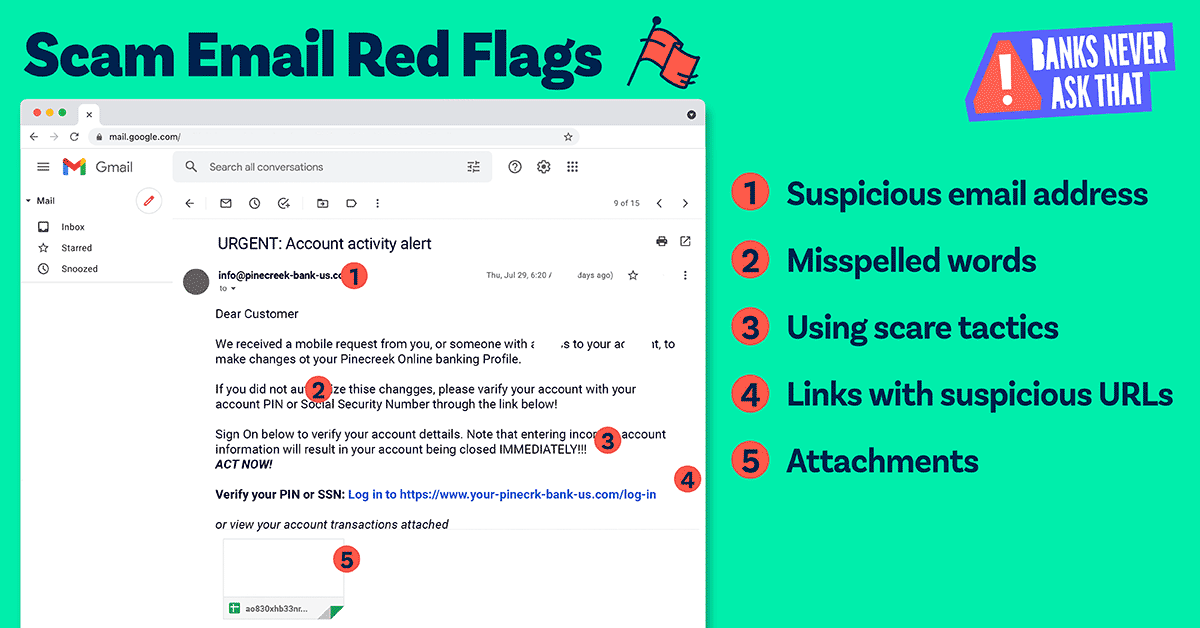
Stay safe on social media.
Hackers can use social media profiles to figure out your passwords or answer security questions in the password reset tools. Lock down your privacy settings and avoid posting things like birthdays, addresses, and information that will reveal your mother’s maiden name. Be wary of requests to connect from people you do not know. Never share personal account information on social media, even with your own financial institution.
Keep your devices up to date.
Are you using an old smartphone or tablet that is out of support? If so, it’s time to upgrade. If your device isn’t receiving operating system updates and security patches, you’re vulnerable to hacks and malware — and the older the device, the more gaping the security holes. If you really can’t afford to upgrade now, make sure you have the most recent OS (operating software) that the device will handle, and layer on an effective antivirus/antimalware app.
Do not access private or financial information over a public or unsecured internet connection.
Websites using SSL (Secure Socket Layer) encryption always show a web address that starts with “https://” which indicates you are on a secure site.
Prohibit strangers from using personal computers or devices.
Information can be stolen from computers by using saved passwords or through more advanced methods, such as a computer virus. Keeping hardware safe is key to preventing this.
